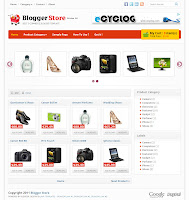 How to troubleshoot the blogger store V2 in article "How to correct your posting on Blogger Store V.2", so this time I want to give you a full explanation to the problem of display and store the script on blogger template V2. Among the problems encountered on template Blogger Store V2 the most frequently occurring is the read more link is not working, currency or the dollar that can not be changed, nor how to remove My Cart on the front page blogger template store v2 and so forth.
How to troubleshoot the blogger store V2 in article "How to correct your posting on Blogger Store V.2", so this time I want to give you a full explanation to the problem of display and store the script on blogger template V2. Among the problems encountered on template Blogger Store V2 the most frequently occurring is the read more link is not working, currency or the dollar that can not be changed, nor how to remove My Cart on the front page blogger template store v2 and so forth.See first paragraph above would you like it? Yes, certainly because of questions about issues blogger template is a lot in store v.2 catapult on the blog kang o-om, but unfortunately completely unanswered. For that, this time I want to spend a little of my time to solve your problems. Especially for those who are new again about the blogger and want to make the red-hot online stores but with zero funds. Here are some questions about the blogger template V2 store that often arise in a variety of comments about the discussion of blogger template store v.2:
How to activate the link 'Read more' or 'More info' on blogger template store v2 under the picture of the product in order to enter the product description page?
1. Log in to edit the html template
2. Do not forget to check the first post 'expan widget templates' in the top right of the page to bring up the edit html code.
3. Find below code by pressing Ctrl + F and paste it on Colom find so easy to find:
<a class='more_info' href='javascript:;'> More Info </ a>
4. Then replace the above code with the code below:
<a class='more_info' expr:href='data:post.url' expr:title='data:post.title'> More Info </ a>
5. Last 'save' and see the result must be successful!How do I remove the read more / more info and add to cart?Find the code below and delete (to first check the 'expand widget'):
<b:if cond='data:blog.pageType != "static_page"'><a class='item_add' href='javascript:;'> Add to Cart </ a><b:if cond='data:blog.pageType != "item"'><a class='more_info' expr:href='data:post.url' expr:title='data:post.title'> More Info </ a></ B: if></ B: if>
Why simplecart script in blogger template store v2 does not work?Answer: That's because you do not renew the url simplecart the latest from the owner, by changing the script below:
<script src='http://files.javatemplates.com/js/simpleCart.js' type='text/javascript'/>
Why display product images and slide products in store v2 blogger template that I downloaded does not seem clear and irregular or not according to the example of the demo?
Answer: That is because the first time you do a post on blogger template store products v2 and immediately see the results, at the time that you publish the product has not been enough for at least 6 products. Sure enough, after you enter and publish a minimum of 6 products can.
Maybe it used to be my information for you. if there are questions about the blogger template V2 store, please ask your questions via the comments below. And if you've made an online store through the store v2 blogger template should immediately increase its rank in search engines by placing a link on a blog do follow-selling list.
<a class='more_info' expr:href='data:post.url' expr:title='data:post.title'> More Info </ a>
5. Last 'save' and see the result must be successful!How do I remove the read more / more info and add to cart?Find the code below and delete (to first check the 'expand widget'):
<b:if cond='data:blog.pageType != "static_page"'><a class='item_add' href='javascript:;'> Add to Cart </ a><b:if cond='data:blog.pageType != "item"'><a class='more_info' expr:href='data:post.url' expr:title='data:post.title'> More Info </ a></ B: if></ B: if>
Why simplecart script in blogger template store v2 does not work?Answer: That's because you do not renew the url simplecart the latest from the owner, by changing the script below:
<script src='http://files.javatemplates.com/js/simpleCart.js' type='text/javascript'/>
Why display product images and slide products in store v2 blogger template that I downloaded does not seem clear and irregular or not according to the example of the demo?
Answer: That is because the first time you do a post on blogger template store products v2 and immediately see the results, at the time that you publish the product has not been enough for at least 6 products. Sure enough, after you enter and publish a minimum of 6 products can.
Maybe it used to be my information for you. if there are questions about the blogger template V2 store, please ask your questions via the comments below. And if you've made an online store through the store v2 blogger template should immediately increase its rank in search engines by placing a link on a blog do follow-selling list.






+ comments + 13 comments
Olha o meu Blogger Store v2 que estou customizando: http://www.rotec.eng.br/
Por favor dá um Curtir lá na entrada da página e clica nos anúncios Adsense...
the pagination seems not to working correctly. example i set my post per page to 4. i have 10 items totals. so when i click next page until the last page that shows 2 items, i cannot get the result if i click on prev page
Where iam posting this store,,,
Thank you for the code. It didn't work originally for some reasons but then it worked.
thanks for your share, i have a question, please help?
http://i937.photobucket.com/albums/ad218/linhhoastore/Untitled_zpsb04cd8bc.png
the slider isn't work, how can i fix this?
Slider will work automatically once you have 10 posts. how to
in one post should only be one item
How to post correct next page:
http://chumaini.blogspot.com/2012/05/actually-there-is-much-to-explain-about.html
how can i add Widget "Popular posts" in this template?. i added the default widget of blogger, but this does not work
how can i add Widget "Popular posts" in this template? i added the default blogger widget but it does not work.
I need help badly. I am using Blogger Store V2 but the carousel doesn't work like the demo. This is my blog : http://jakonshop.blogspot.com/. Very appreciate if someone can help me out of this. Thanks .
please tel me how to edit facebook, twitter, linkdin http://thietbicongnghehv.blogspot.com
Entered into the template - edit html - find with ctrl + F enter the following code:
id='top_social
Then replace the hash '#' with facebook, linkedin account and link your twitter.
Thx, good be able to help you
thanks. aye finally the solution
Post a Comment
Please, Comment here..