Chumaini.blogspot.com
Step 1: Login to your blog as administrator
Step 2: Click on Appearance
Step 3: Select Widgets
Step 4: Select the sidebar you want (Default Sidebar 1)
Step 5: Add Text widget
Step 6: Click on Edit widget
Step 7: Enter Caption. I have used “Useful Links”
Step 8: Paste your Google Adsense code in the text area. See example code & screenshot
Example (Copy and Paste below into Widget):
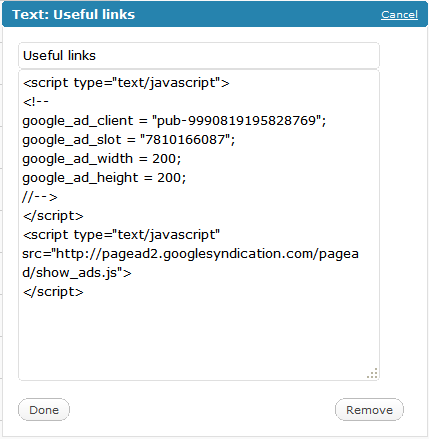
Step 9: Click done & Save changes.
You should now be able to see Ads from Google showing on the left side of your sidebar. Just like we have on the top right of this page.
How to Easy Add Google Adsense to WordPress without plugins
I was just trying to add Adsense to this blog and found several
plugins available to add Google adsense to wordpress. Finally, I managed
to add Google Adsense to this blog without any plugins – this solution takes around 5 mins to setup and it only uses the text widget available in wordpress by default.
Step 2: Click on Appearance
Step 3: Select Widgets
Step 4: Select the sidebar you want (Default Sidebar 1)
Step 5: Add Text widget
Step 6: Click on Edit widget
Step 7: Enter Caption. I have used “Useful Links”
Step 8: Paste your Google Adsense code in the text area. See example code & screenshot
Example (Copy and Paste below into Widget):
<script type="text/javascript"> <!-- google_ad_client = "pub-9990819195828769"; google_ad_slot = "7810166087"; google_ad_width = 200; google_ad_height = 200; // --></script> <script src="http://pagead2.googlesyndication.com/pagead/show_ads.js" type="text/javascript"></script>Screenshot
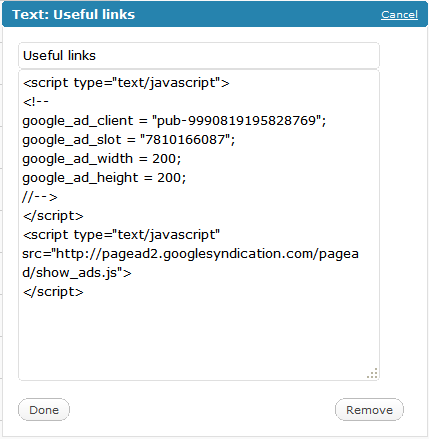
Wordpress Text Widget - Add Google Adsense code
You should now be able to see Ads from Google showing on the left side of your sidebar. Just like we have on the top right of this page.





+ comments + 2 comments
It's not working. I'm getting a frame that shows the 404 page of my site instead of an ad.
If it does not work you try to copy the adsense code into a post or page, use text features, not visual. Ialready tried and succeeded. please visit my other website to see its example in : www.smbi.co.id
good luck...
Post a Comment
Please, Comment here..